Editor's review
This is a tool that lets you work on multiple files on multiple tabs in the MS Office applications.
Unlike web browsers Microsoft Office 2010, 64-bit does not use a single window to let you work on multiple files at one time. You’ll have to open multiple instances of the application if you were to work on more than one file. If they are related and you really need to switch them often, during your work, multiple instances is an awkward solution. This tool provides you a tabbed window for working on more than one file. Tabbed interface makes it easy to switch files. The tool will let you have tabs on the Office applications such as Word, Excel and PowerPoint 2010, 64 bit version. The publishers will provide support for Visio and Project too, if you needed that.This being an add-in to the original application, the interface presented to the user is that of the original application, except the working window can have additional tabs when you open more than one file. Right click menu has additional commands that make it easy to manage tabs. Except for the facilities to manage the tabs, everything else works the way you are used to. Management of the tabs are quite intuitive, there is no time required for training. You can easily switch between tabs. One save all command will save you the trouble of closing files individually. The usual facilities of saving the file or “save as” etc. are available from each tab separately. This tool could be very handy when working on a set of related files, which is often.


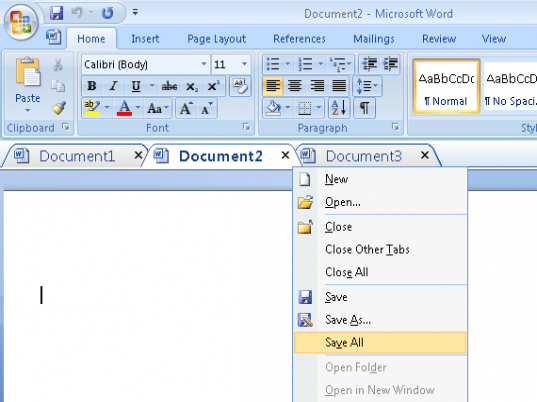
User comments